It is not a secret that PowerPoint animations are very basic. A clip art with jerky movements is usually the norm. Today, however, things have changed. There are a great number of PowerPoint alternatives springing up, coming close to claim the best presentation makers. In this blog, I am going to introduce you three best tools for presentation creation.
1. Focusky – The Best Free Animated Presentation Maker
Focusky fully deserves the title of “The Best Free Animated Presentation Maker”. Its new animation effects surpass any PowerPoint animations. And one more thing, Focusky is completely free! With the most advanced technology available, Focusky makes it easy to create animated presentations. Even the most beginner presentation-makers have the ability to create cool animations.
What’s more, a fantastic selection of templates offered by Focusky will get you started on the right foot. The preset stylish templates are for all occasions. And amazingly, the newest presentation templates feature 3D graphics and intense HD clarity.
Focusky offers multiple publishing options, including EXE, Video, HTML, MAC APP and Zip. Besides, it is also available to publish your presentation to Focusky Cloud Service. All for free. PowerPoint can’t even come close.
2. Google Slides – The Simple Animated Presentation Maker
Collaboration is the big reason to go with Google Slides. It allows you to easily share and simultaneously edit a presentation with your colleagues or friends. Plus, it looks just like PowerPoint but easier to use, that is why it is considered as the simple PowerPoint alternative. However, the aesthetics of the presentations are quite lacking, and the templates are too basic.
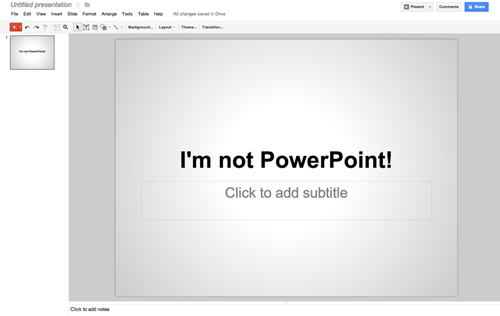
3. SlideRocket – The Professional Animated Presentation Maker
SlideRocket is a web-based presentation application, providing a suite of professional design tools to create awesome presentations. It is easy to integrate content from public web resources like YouTube or Flickr, and capitalize on plug-ins from Yahoo! and Twitter. But I have to mention that SlideRocket is not free of charge but quite expensive.





